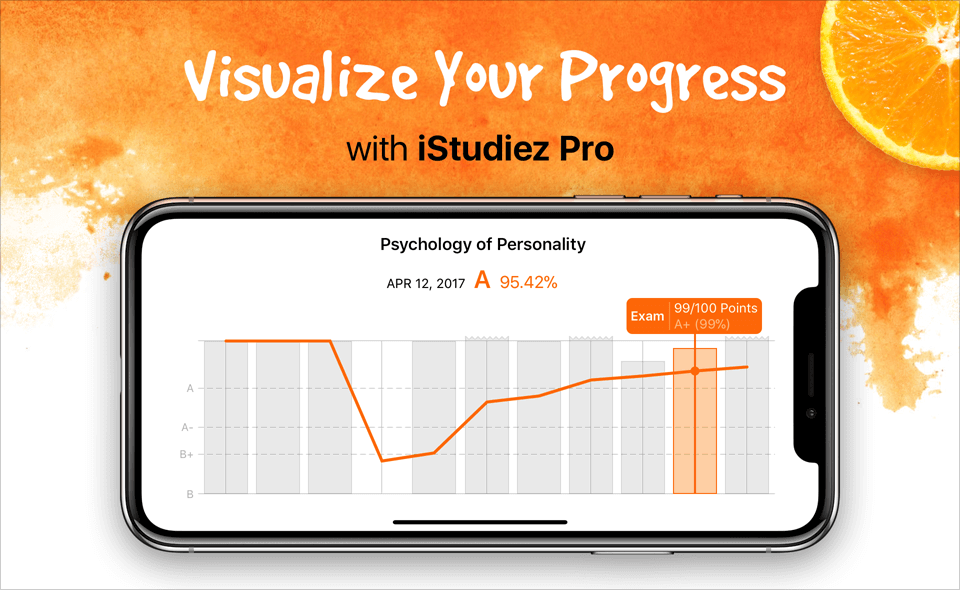
It’s been a while since we’ve introduced the Grade Graph feature on Mac. First introduced as an experiment, the Grade Graph turned out to be an elegant and charming way to keep visual track of your grades. Kindly meet the Grade Graph on iPhone and iPad.
The Graph pictures your academic progress in real time. It’s kinda easier to see how your grades progress (now we hope they are!) and get a nice visualization of your “studying tendencies”.
Now how to find it? You can see it right in the Planner on your iPad. On your iPhone the Planner is the location too, you just need to tap the course in question and switch to the landscape view.
The Grade Graph always lets you know whether you do well or it’s time to get your… hm… self to your desk and study hard.
So enjoy and please share the news in your social networks, we appreciate any support to our app’s development 😉